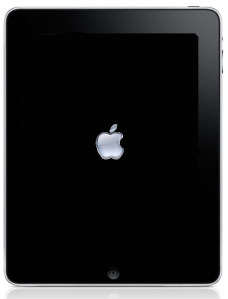The iPad is a very trouble-free, reliable device. Still, sometimes it seems to go a little whacky, or an app may freeze. 99 times out of 100, this simple Reset trick will fix the problem.
In case you are a worrier (like I am), this Reset does not affect any of your data. If your iPad is frozen in some app, you may lose any information you were entering, but that is all. This reset merely does a little more thorough power down. (Note that there is another reset, accessed from the settings app, that does erase data — use it with caution!)
1. This Reset is actually very easy. Just push and hold down the Sleep/Wake button (located along the upper right edge of the iPad). While you are holding this button down, also push and hold down the Home button (located on the center front of the iPad, just below the screen).
2. Continue to hold down both buttons until you see the apple logo. (This may take up to 10 seconds.) Until then ignore any messages that appear on the screen. Once the apple logo appears, release both buttons and wait for the iPad to reboot. This may take up to 30 seconds. Your normal startup page will appear, and if you don’t do anything, the iPad will go to sleep as usual. You’re all set!